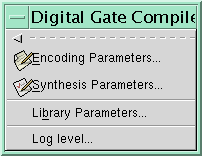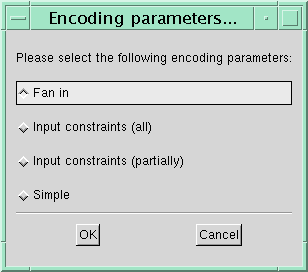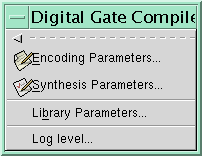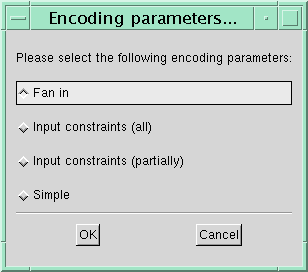Editing the encoding parameters
The state encoding is applied to circuits that represent sequential circuits (finite state machines).
In general, one can choose between several types of encodings for the finite state
machine description loaded from the circuit description file.
The following encoding methods are possible:
-
the fan in algorithm (that assign to the states with large fan-in codes with
fewer number of "1" bits);
-
the input constraints algorithm (that assign adjacent codes to the states
that with the same input value go to the same next state value);
one can additionaly choose between satisfying all or only partially
the input constraints;
(this encoding technique is used by the nova tool and is largely described in [1])
-
a simple algorithm (that encodes the states in the order in which they first
appear in the circuit description).
The default encoding method is the simple one. To modify it:
-
Choose from the main menu
Edit->Encoding Parameters;
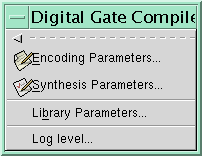
-
Choose from the "Encoding Parameters..." dialog box the encoding method;
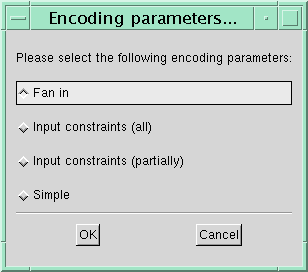
-
Click the
OK button.
This document was generated
by Oliver Kraus on May, 22 2002
using texi2html